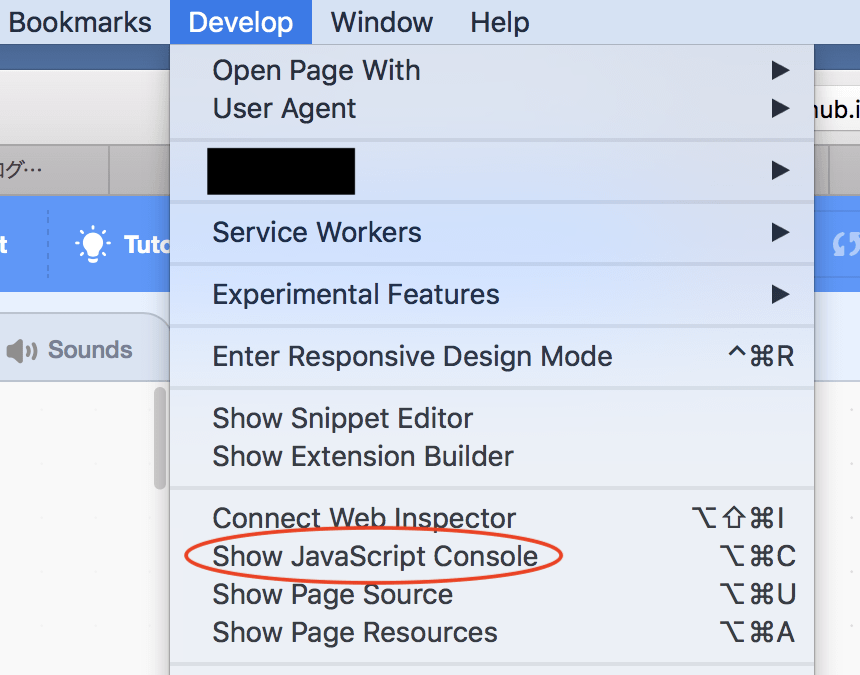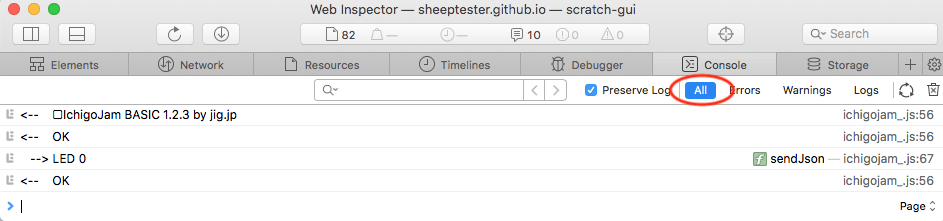How to open the console.
日本語 | English
Google Chrome
- Choose "More Tools"> "Developer Tools" from the button on the upper right.
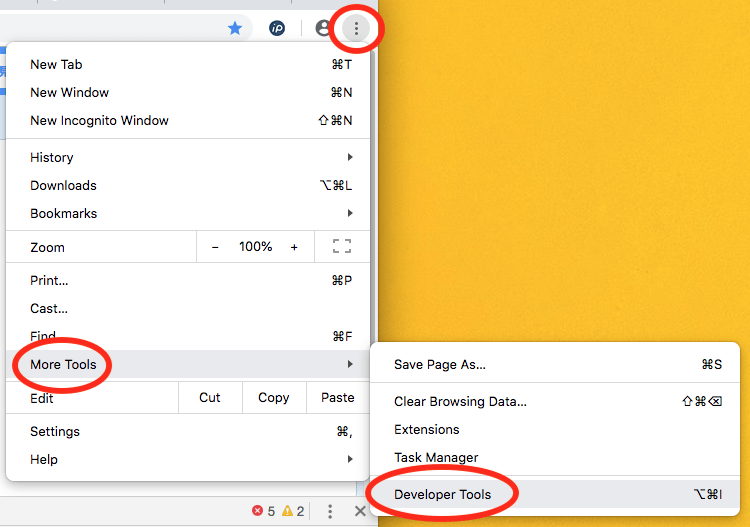
- If you select "Console" at the top of the opened window, the console will be displayed.
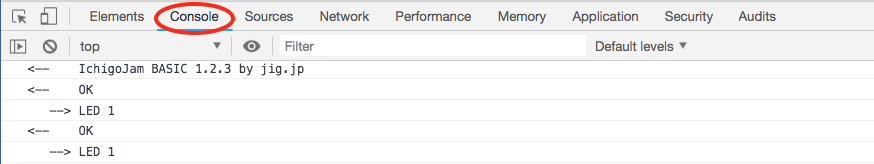
safari
- Open the safari preferences and check the "Show development menu in menu bar" menu bar in the "Advanced" tab.
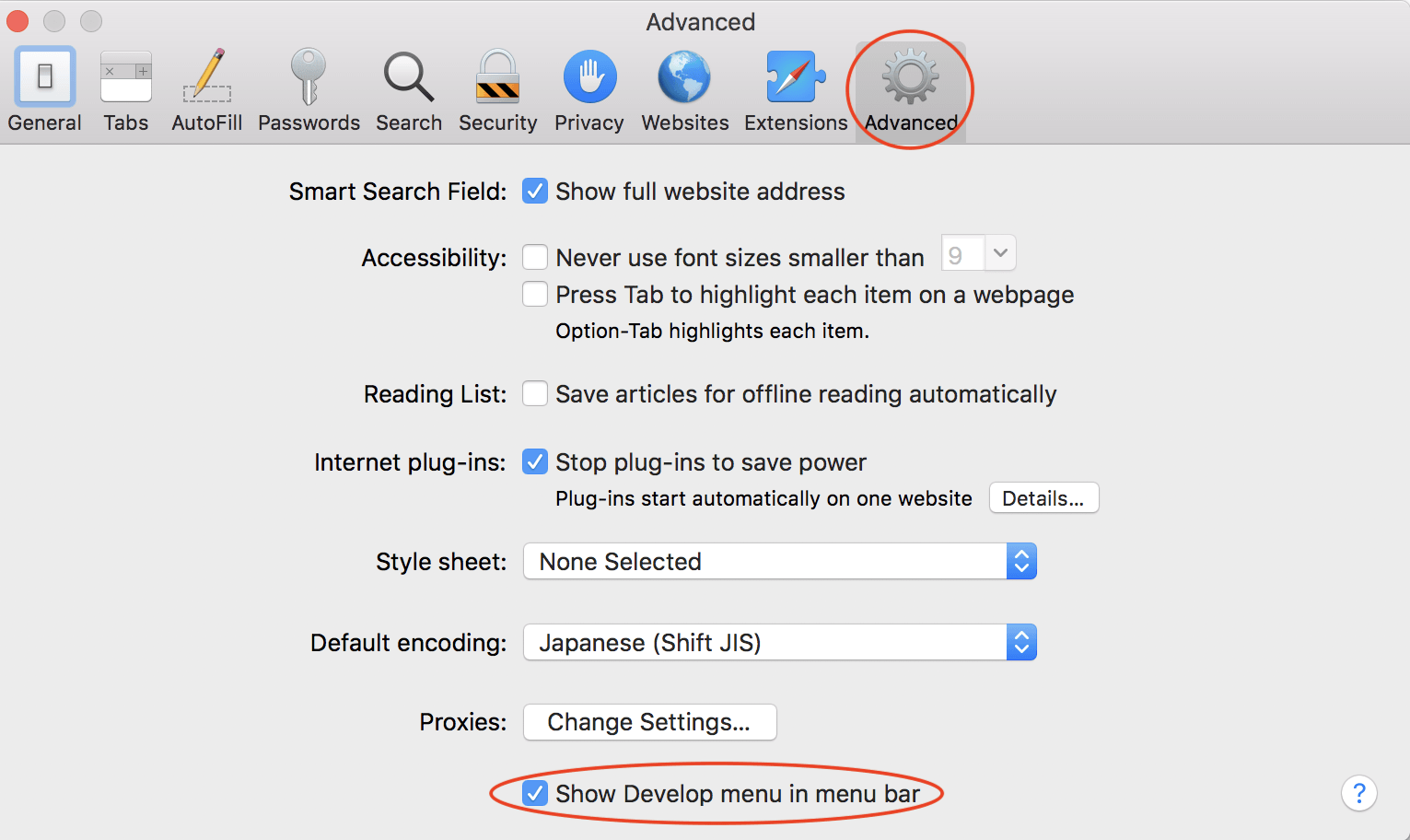
- Choose "SHow JavaScript Console" from the "Development" menu, the console will be displayed.
-